This guide explains for newbies the correct manner in how to use virtualdubs frameserving abilities as that reposted framserving guide I seen in this forum dose not fully explain the concept at all .
This guide simply explains the setup on how to frameserve from vitualdub or virtualmod too bbmpeg to turn avi into dvd mpeg2 type video
Launch Virtualdub , then
Locate you video file , and when loaded
Then hit the first of these two buttons
Then
Then hit the second of those two buttons
Now
Followed by
Here it should be set too
Click ok and now go to the folder where virtualdub is installed and locate this file
Double click it , then sellect install handlers , the exit it , return to virtualdub and now
Then you get this
hit start , then
Must include avi extension
Hit save and you is here
Now you want to run avi2mpg2_vfw (bbmpeg)
Then hit ADD button
Locate that avi file you just started
Hit open , and you is here
Hit Start Encoding
Then in the next window , hit that Settings button ,and for pal do what I have
Now go here and do the same thing as I have done
Hit Ok button , then Start button , and wait till encoding is completed
For audio conversion please check out my other guide online at
https://www.videohelp.com/forum/viewtopic.php?t=269499
It deals with audio conversion , and muxing the m2v and new audio file back together for simple dvd authoring and burning
Note : for those wanting to resize the video prior to frameserving to the correct size for pal or ntsc , you must prior to frameserving go here
This is for pal :
Here we use filters
In the next window to appear , hit that add button
Then go down too resize
Double click it and now
Click ok , and ok again , now you can frameserve it .
This filter is also the one i use to resize smaller video's to full dvd resolution , but thats using the other features in that filter to center the video in a black box , which I think is the best method to use .
--------------------------------------------------------------------------
Additional notes : 01/02/06
Some user's may have been not able to get frameserving to bbmpeg to work .
Beaware that when frameserving , it wont work if the file's name contain's character's that are not numerical , or alphabetical , it will allow for "-" , and "_" , but not other characters .
My advice here is before you start , if the name is over 8 characters long , please rename your file to eight characters long only .
Try StreamFab Downloader and download from Netflix, Amazon, Youtube! Or Try DVDFab and copy Blu-rays! or rip iTunes movies!
+ Reply to Thread
Results 1 to 5 of 5
Thread
-
-
Hi....
Thanks for the detailed step by step explaination...
But I've encountered problem right on the start of the step....
After i open up my video file, which i'm not too sure of what format it's in but it can be opened in Window Media Player, it comes out with an error msg....
Well, not exactly an error msg.... but it opens a window titled virtualdub warning.
It stated....
Couldn't locate decompressor for format 'XVID'(unknown)
VirtualDub requires a Video for Windows [VFW] compatible codec to decompress video. Directshow codecs, such as those used by Window Media Player, are not suitable. Only 'Direct stream copy' is available for this video.
That is it..... As I'm a newbie in video and audio converting, I didn't exactly understand what it means and what can be done....
Therefore, any enlightenments on any sort of help replied by pro in this forum will very much be appreciated..
Info on the video
Downloaded from bitcomet
and wanted to transfer into a vcd.
Have since downloaded virtualDub and video easy.
thanks in advance.. -
Thanks for the reply....Originally Posted by Baldrick
I've encountered yet another problem when i want to add the file that i created with the .avi extension....
When i open the application AVI2MPG2_VFW to open the file, it says unable to open the file.....
Another question.... do i have to wait for the virtualDub to finish serving before i can proceed with the AVI2MPG2_VFW?
Pardon me for my naiveness..... I'm a extreme newbie...

-
Make sure you have installed the handlers as used via auxsetup (in the vdub folder), under xp , it seems to reset itself , though it could just be my xp doing it .
As for avi2mpg_wfw , try avi2mpg and see .
For me its the vfw version .
Just to clear things up a bit , and make it easier , go back into compression setup , and choose none , this should help with avi2mpeg , either version .
If virtualdub can open with out complaining , then a suitable decompressor is installed .
This is just because there are a few versions available for xvid , a nice compressor , but when serving to bbmpeg , its best to send uncompressed , as bbmpeg , as its nown , will compress to which ever format of mpeg you choose .
Now as for "do you wait till serving is done"
Well , yes , I have seen a few pcs , that when working in other programs , the serving stops and waits till you stop using the other app , or slows down , so its best to let it rip and do the job .
Which reminds me to get back onto my other guide ...
As for most pc warnings that appear from time too time on users pc screens , some are easy to understand , and some are complete rubbish which ms should have fixed by now .
As you mentioned what the complaint said , I'd imagine this is more to do with the compressor used in the video source you tried loading , in this event , grab gspot and get it to render the file to see if your system has a compatable decompressor installed .
I cant recall the other tool used to configure the directshow filters , but it might be worth adding to your video kit , just head over too the tools section .
Update : For those getting xvid error , please use nics fourcc changer , just go through the motions of clicking the various features , even the xvid one's , hit apply , then quit ... vdub should now beable to pick it up from there ... this problem happened after installing Matroska_Pack_Full_v1.1.2 ... I recommend backing up the registry before installing these packs , just incase .
Similar Threads
-
Frameserving From VirtualDub to MainConcept
By hech54 in forum Video ConversionReplies: 0Last Post: 8th Mar 2012, 09:24 -
A tool that does it all...correctly!!!
By bdirks in forum Video ConversionReplies: 15Last Post: 5th Jan 2011, 20:27 -
how to join correctly
By heruvim in forum Newbie / General discussionsReplies: 4Last Post: 6th Dec 2009, 06:55 -
Some sites not loading correctly?
By Ghtpua in forum ComputerReplies: 4Last Post: 26th Jul 2008, 17:03 -
IDE Controllers - Do I have it Correctly
By mn072065 in forum ComputerReplies: 10Last Post: 9th May 2008, 22:13





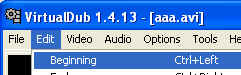


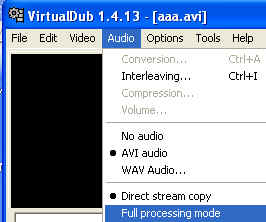

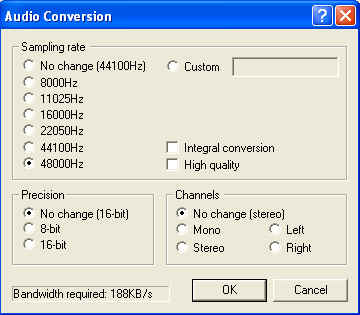

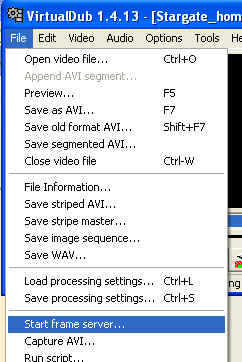

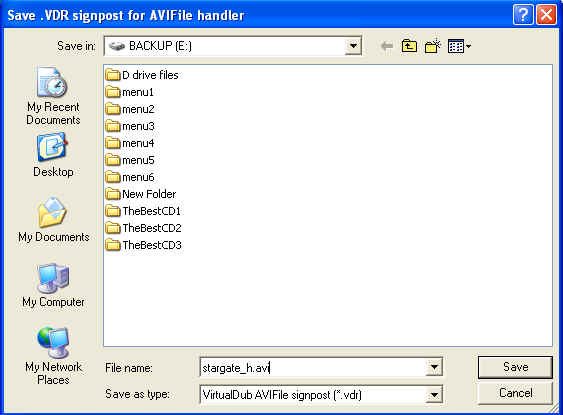
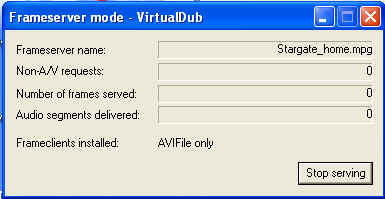

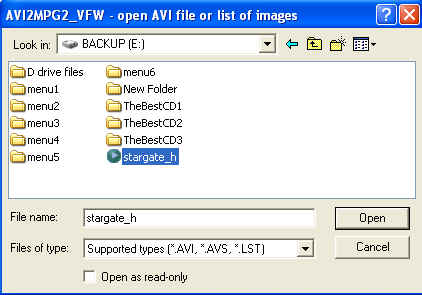
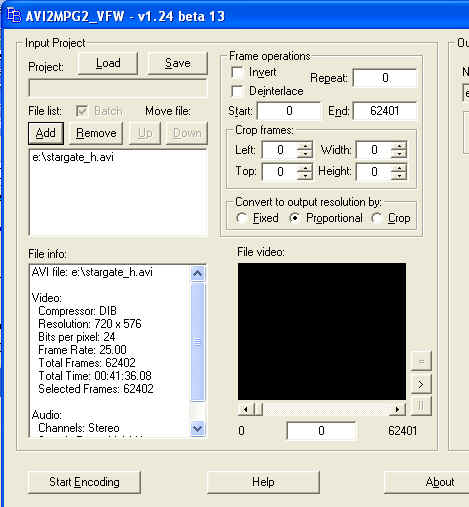
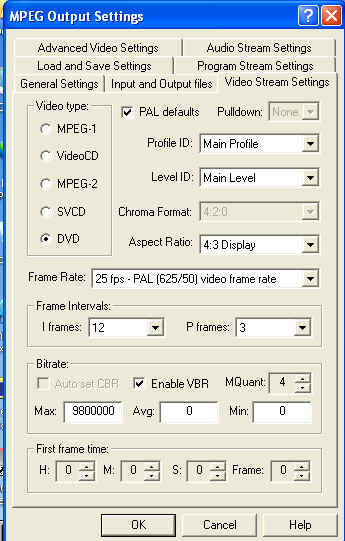
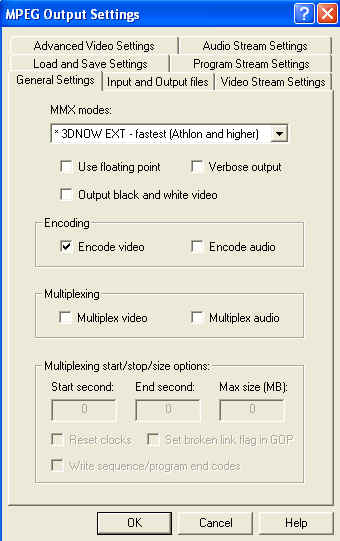
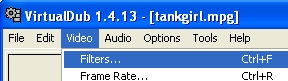
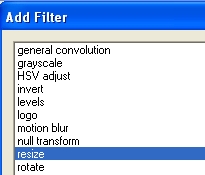

 Quote
Quote