Sorry that i haven't put this in the right area, but i thought this could come under a few.
I was wondering what i need and what is the process to copy (backup) protected DVDs?
Hope you can help as i have tried for the last few days
Thank you in advance
Try StreamFab Downloader and download from Netflix, Amazon, Youtube! Or Try DVDFab and copy Blu-rays! or rip iTunes movies!
+ Reply to Thread
Results 1 to 9 of 9
Thread
-
-
Copy the DVD to your HDD, use DVDFab Decrypter. Choose to make an ISO file. See https://www.videohelp.com/guides/how-to-rip-a-dvd-to-the-hard-disk-using-dvdfab-hd-decr...er-id1052#1052
Burn the ISO using Imgburn.
If the iso is too big then shrink it using DVD Shrink. -
Look in the guides section under "Format Conversion, DVD to DVD"
"Shut up Wesley!" -- Captain Jean-Luc Picard
Buy My Books -
The free version of DVDFab Decrypter no longer makes an ISO,output to a DVD folder instead.Originally Posted by Baldrick
-
Yes, it does rip to iso. I'm testing 5.2.3.0 dvdfab hd decrypter now
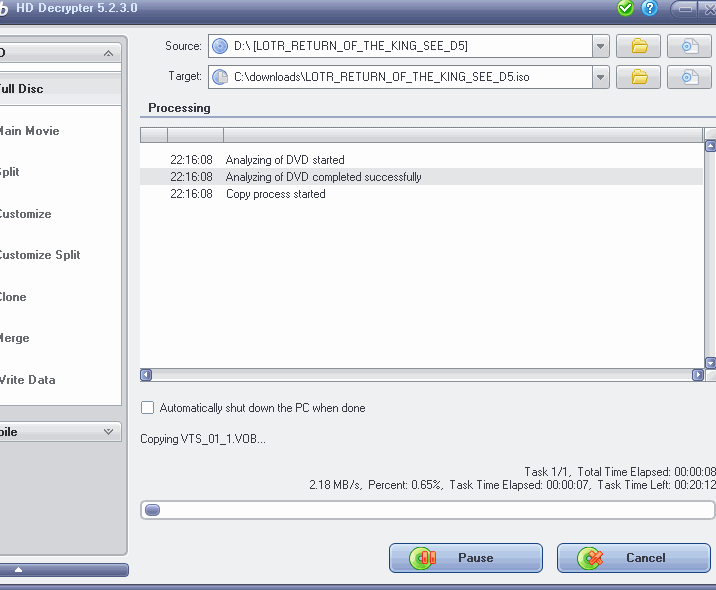
-
Baldrick,it won't save an ISO to your HDD though:
https://forum.videohelp.com/topic362425.html
I sent an email to the makers of DVDFab but they never responded.
OP:You can use DVDDecrypter to make an ISO. -
PgcEdit can also be used to make an ISO from a ripped DVD on a hard drive. I'm not saying it's better than using DVDDecrypter, but it might be easier to find.
mpeng1 - Yes, you can play ripped DVDs from your hard drive. Any commercial DVD product should support this. The free VLC player will do this as will various other free players like MPC.
Similar Threads
-
How to copy a protected DVD?
By weirdwing in forum DVD RippingReplies: 28Last Post: 10th Dec 2013, 06:21 -
Backup copy of Protected VHS tape
By mcassidy in forum Newbie / General discussionsReplies: 2Last Post: 13th Jun 2009, 12:05 -
copy protected dvd?
By just in forum Newbie / General discussionsReplies: 11Last Post: 28th Dec 2008, 17:04 -
copy protected DVD
By marcelcukier in forum DVD RippingReplies: 12Last Post: 7th Oct 2008, 09:36




 Quote
Quote