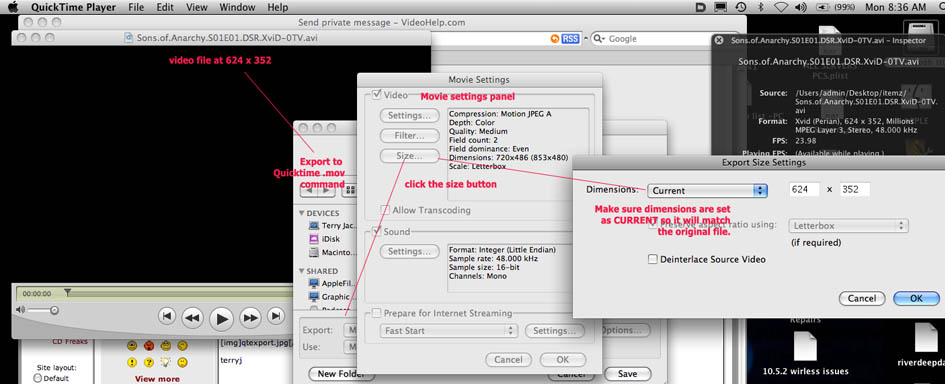Dear fellows ....
I'm capturing and editing DVcam movies as dv/dvcpro 720 X 480 Anamorphic. When I export it with the same settings, it opens perfect in Quicktime Player in widescreen as it has to be. But if I export it as, just, Quicktime it doesn't opens perfectly. It seems distorted, more narrow and taller. Why does it happens ? I need to make a Batch export with many clips and I'm afraid it will not do it right ?
Thanks in advance.
Try StreamFab Downloader and download from Netflix, Amazon, Youtube! Or Try DVDFab and copy Blu-rays! or rip iTunes movies!
+ Reply to Thread
Results 1 to 4 of 4
Thread
-
-
dv ntsc =720*480
dv without any aspect = display ratio 1.5 (720/480)
dv with widescreen aspect = display ratio 1.77
FCP didn't tag your dv files as "widescreen". No problem, they are still ok
byeFor DVD, iPad, HD, connected TV, … iMovie & FCPX? MovieConverter-Studio 3 (01/24/2015) - Handle your camcorder's videos? even in 60p or 60i? do a slow-motion? MovieCam. -
"Everyone has to learn, so that they can one day teach."
------------------------------------------------------
When I'm not here, Where can I be found?
Urban Mac User -
First, Sorry because I didn't thank you all for the answers. I was out of town ...
Sorry for my begginer's questions ...
The movies were taped as DVCAM 720/480 anamorphic (widescreen). I am capturing as DV NTSC 48 KHZ Anamorphic , my sequence preset is DV NTSC 48 KHZ anamorphic. By you knowledge and experience, in terms of quality and speed, should I export them (rendered) as "Using QT conversion, Compression Type: DV/DVCPRO, Aspect Ratio: 16:9 and SIZE: Dimensions-Compressor Native :720/480-16:9 , or should I just export as QT Movie with "Current Sttings" ?
I will use them later to be compressed/encoded for internet using Sorenson Squeeze (client's choice) and also with Compressor to make DVDs with DVD Studio Pro.
Similar Threads
-
How to automate fcp to xml conversion
By jeromedroz in forum MacReplies: 1Last Post: 18th Jun 2013, 12:11 -
FCP: What is the best way to work with .m2v files in a FCP timeline?
By murraymile in forum MacReplies: 1Last Post: 23rd Jan 2009, 15:59 -
exporting .m2v source files out of fcp without quality loss
By MacNiles in forum MacReplies: 9Last Post: 17th Aug 2007, 08:39 -
Exporting Video From FCP and iMovie...
By Mokat in forum MacReplies: 3Last Post: 29th Jun 2007, 18:52 -
NO Audio in FCP ???
By willndmb in forum MacReplies: 3Last Post: 22nd May 2007, 12:33





 Quote
Quote