Hey..i just want to know if theres any software that can mask off areas of that does not move, for instance, imagine you have a man dancing infront of a fixed camera.. so the background does not change (very much).. only the dancer changes radically..
is it possible to remove the background?
thanks.
Try StreamFab Downloader and download from Netflix, Amazon, Youtube! Or Try DVDFab and copy Blu-rays! or rip iTunes movies!
+ Reply to Thread
Results 1 to 23 of 23
Thread
-
-
Usually shot as chroma key. Easy to isolate. If not, you are into heavy math. Noise usually screws you up. Noise looks like motion.
Manual techniques that help are "garbage mattes"*. Google that, then try your math.
* eliminating as much background as possible. -
AfterEffects--"Difference Matte" works exactly like you'd hope it would in this respect. No need to even resort to chroma key (as long as they're both static/locked down shots, camera-wise).
Scott -
And you use a low noise camera and decent lighting. This isn't going to work with typical divx downloads.Originally Posted by Cornucopia
http://en.wikipedia.org/wiki/Matte_(filmmaking) -
Thanks Cornucopia, i'll check it out..
tho i already found that filter in Premiere , it seems like it only finds difference in the sense of dark vs bright , in the individual images..
maybe i dont understand how to use the filter..
I'll try now in AfterEffects -
It "worked" the way i would exspect.. but that was unfortuneatly not good enough =(
we have to reshoot.. i'm using a DVcam 130 mm, should be standard professional TV gear.. (im not into this stuff , so i just tell u what i (think) i know)..
so.. we need a indoor setup..and a blue/green background. There will be two persons acting out a sword fight infront of this blue/green screen.. this is first time i'm gonna experiment with it.. any classic mistakes i should try to avoid here?
Any advice on getting a usable and cheap substitute for a green/blue screen?
Last, i guess i have to tell that, this is for making a turnbased internet game...where we have theese two characters fighting on different backgrounds.
Cool filter/effect tho..thanks for sharing. -
You will benefit from basic research. There is a lot of chroma key advice online. here is a good site for supplies. You will find similar vendors in major cities. Some basics.
1. For the size set required for a sword fight, try the Rosco paint and avoid shooting the ground if possible. If you need that, look at renting a studio with a cyc.
http://cinemasupplies.stores.yahoo.net/chromkeyfab.html
Rosco Paint.
http://cinemasupplies.stores.yahoo.net/roschromkeyg.html
2. Flat light the back wall and separately light the actors. Avoid casting shadows on the chroma key screen. Green works better than blue for DV camcorders. Consider HDV for the foreground camcorder if you want better edges.
3. Put enough distance between the actors and the green wall to keep the green reflections off the actors. This requires more camera zoom or a larger wall.
4. Sony Vegas has the best chroma key of the prosumer editiors. If you want better there is Serious Magic (a great new product) http://www.videoguys.com/ultra.html and beyond that there is Ultamatte.Recommends: Kiva.org - Loans that change lives.
http://www.kiva.org/about -
See the pages about how these guys made "Star Wreck" in their kitchen.
http://www.starwreck.com/tech.php
It's a pretty amazing film, made on zero budget, with SFX that could pass on network TV. -
Are you talking about the Premiere "filter" that you mentioned (mediocre at best), or the AfterEffects ProBundle process (works amazingly well--again, AS LONG AS YOU LOCK DOWN THE CAMERA AND BACKGROUND IN BOTH SHOTS)?Originally Posted by squadjot
Scott -
Thanks for all reply's, i hope we will succeed somehow.. =]
Cornucopia > the AfterEffects worked.. but the shoot was simply of too bad quality..bad lighting..bad environment..
We're going for a second try.. -
Pay attention to lighting to minimize noise. Noise is motion as far as the filter is concerned.
Recommends: Kiva.org - Loans that change lives.
http://www.kiva.org/about -
Ok, we did a new shoot.. on a betacam instead.. should be better i was told by our technician..
alltho we found a green "round-horisont", we didnt do any lighting, we simply didnt have the budget for that.
anyways.. i got some footage.., and im trying different techniques in afterEffects..but i'm really a newbie in that program.. it doesent come out right ..
Ill upload the scenery and some action tonite, and if anyone could spare a few pointers on how to get a decent result from this non-optimal footage.. then i would be very thankfull.. =)
anyways.. my upload rate blows, so i'm just writing this hoping someone might see it in advance .. link follows. -
Chroma Key is 90% about lighting and there are extensive web resources. No budget isn't an excuse. Walmart sells cheap clip lamps and GE Reveal bulbs with broad spectrum. Might set you back $50 for enough lights and bulbs. Good enough for the amatuer.
http://www.absolutehome.com/web/catalog/product_detail.aspx?pid=188572&cm_ven=Nextag&c...8AF8A5BC04095C
http://www.walmart.com/catalog/product.do?product_id=872140
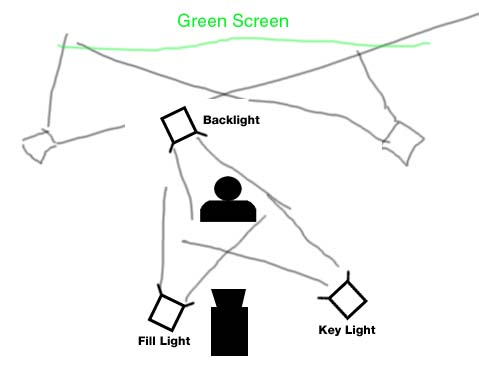
Backlight is from above and behind.
Green screen should be lit flat.
Keep green spill reflections off subject. -
hey..it actually came out better than first expected.. first difference matte.. with a little fiddling.. then spill Supressor those two did a a pretty good job...
and the shadows are actually only making it better.. ill upload a little thingy when i think i got it as best a i can..
if anyone wants to mess with it..for godforsaken reasons then some files from the setup are here:
then some files from the setup are here:
http://jotbot.dk/DifferneceRef.rar
http://jotbot.dk/Comp2.rar -
Well, I don't know why you'd use the Difference Matte on your new footage. Even though the greenscreen isn't very good, "Keylight" did an acceptable job of keying the person out:

-
Guiboche > thanks for trying.. ill try your advice.. =)
the resutl i got with diff matte can be seen here: http://jotbot.dk/knightTest.swf
i think thats pretty good too.. -
Not bad at all. But try using the spill suppressor with more feathering so it doesn't flicker, and a garbage matte for all the stuff not in the AOI (area of interest).
Scott -
Cornucopia > yea, wondered about the flickering ..
garbage matte.. hmm.. i must try that out
THANKS! -
Cornucopia > hmm, i dont see any feathering option with spill supressor.
And i cant find garbage matte neither.. is that a term for doing a special procedure..? -
re: spill suppressor ...maybe it was "choke" (I'm not at the computer that has AE right now).
re: garbage matte,
that's an industry term used for the generic process of what I would call "Pre-Matting". In your shot, you would apply 2 kinds of mattes:
1. A rough, hand-drawn, simple black-and-white matte to cordon off just the general area near the area to be cut out. In a sense, this allows the next matte to "focus in" on the hard transition parts.
2. The procedural matte (chroma/luma key, difference matte, etc)
There are a couple of ways to do this. More later if needed.
Scott -
Cornucopia>
About Garbage matte..ok. i'll concider it at somekind of hard mask.. (matte mask :P) .. ill do that.
About the spill supressor options.. i'm afradi theres only one real option/value ..and thats "Suppression", if i change it much..the character gets all green..
maybe the spill supressor is not the perfectly right way to get rid of the green.. but at a glance, it worked.. i might still use it..but add some old fashioned coloradjustment..simply suck out some green..
anyways..the result is already better than i expected, i'm grateful for all your help.
Similar Threads
-
Masking without re-encoding
By rds11 in forum EditingReplies: 1Last Post: 21st Jul 2010, 07:56 -
Problem with masking in after effects cs4
By Morten in forum EditingReplies: 6Last Post: 16th Aug 2009, 07:52 -
vegas masking?
By wingfan in forum EditingReplies: 12Last Post: 26th Feb 2009, 21:43 -
Masking a video
By MrKipling in forum Newbie / General discussionsReplies: 3Last Post: 12th Feb 2009, 09:23 -
Masking onscreen items
By Rogert in forum Newbie / General discussionsReplies: 3Last Post: 27th Sep 2007, 11:58




 Quote
Quote