http://manual.audacityteam.org/index.php?title=FAQ:Installation_and_Plug-Ins#installffmpeg
Might be old news to some, but I recently discovered this functionality.
With the FFmpeg plugin Audacity can open 5.1 AC3s, AVI's, AAC and many other formats. Unfortunately it can't save 5.1 AC3 but you can mix down to stereo and save as AC3.
Here's how to set it up. First you need to install Audacity 1.3.11 beta, and then find the preferences menu under the edit tab. Next, click the Import / Export option. If you already have FFmpeg on your system, click the find library button and locate the avformat-52.dll file. If you don't have FFmpeg yet, click the download button and a web browser window will open up with instructions for downloading and using the plugin.
BTW, you need to use the FFmpeg version written specifically for Audacity.
Source
http://www.downloadsquad.com/2008/10/29/audacity-1-3-6-beta-adds-support-for-editing-w...4a-audio-file/
Try StreamFab Downloader and download from Netflix, Amazon, Youtube! Or Try DVDFab and copy Blu-rays! or rip iTunes movies!
+ Reply to Thread
Results 1 to 7 of 7
Thread
-
"Quality is cool, but don't forget... Content is King!"
-
Yes you can. It has to be set up correctly in the preferencesOriginally Posted by Soopafresh
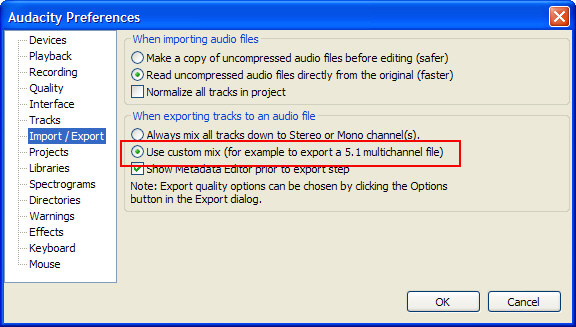
-
I hope that they will add a videoplayer some day, so it will be possible to work with audio in sync with video.

-
"Quality is cool, but don't forget... Content is King!"
-
My understanding is that Aften generates better quality/more compatible AC3, but I've used ffmpegGUI for AC3 for quite a while and it always worked well for me.Originally Posted by johns0
I've always liked Audacity, and with the Lame and FFmpeg libraries, it's even better. They have also improved the workings of the noise filter in the newer versions and it's a lot more useful.
-
Thanks for the info Soopafresh and redwudz,the only reason i like to use it is to normalize the ac3 when you do the backups where the original ac3 is really low in sound and eac3to doesnt have the normalize option in its gui.
Update-I just loaded a 5.1 ac3 into audacity with low audio and normalized it and saved it as a 5.1 ac3 file,great way to fix low sound on 5.1 ac3 without having to downmix it to 2 channel stereo.I think,therefore i am a hamster.
Similar Threads
-
FFmpeg on Win only - FAQ can ffmpeg realize screen capture
By feelart in forum CapturingReplies: 1Last Post: 14th Feb 2012, 04:11 -
How Do I Keep The Amazing Quality When Converting PlayTV .M2TS Files?
By ltd. in forum DVB / IPTVReplies: 4Last Post: 18th Nov 2009, 04:53 -
WOW! AMAZING video. How can I create like this?
By yunakokimama in forum EditingReplies: 8Last Post: 29th Apr 2008, 05:58 -
New Avisynth Plugin for Ffmpeg Compatible sources
By Soopafresh in forum Video ConversionReplies: 2Last Post: 25th Jun 2007, 18:49




 Quote
Quote