I have downloaded a video done in Lightwave (prefectly legal, at Newtek's site) that comes in 648x368. That's an MP4. I have used my Quicktime to convert it to a Targa sequence and now after resizing the whole thing to 640x360 in VDMod, I'm frameserving it from there to TMPGENc (I finally got MDMod to frameserve!!!).
Question:
I am a bit confused (as always lol) travelling back to MPEG2. Should I keep this DAR and PAR 1:1 (640x360) in VDMod, or I'd better resize in VDMod to 720x360 and then in TMPGEnc to 720x480 choosing 16:9? Don't know what to do here, maybe resizing in VDMob at 720x480 and then choosing 16:9 in TMPGEnc.
I know most MPEG4 compatible hardware DVD players have no problem with this DAR 640x360, but here it's an MPGE2. Can I leave it as it is? I mean 640x360? If not (or even if I can) I'd like to know if it is possible to resize to TV DAR and PAR at 720x480, 16:9, where n' when. Thanks in advance - as always my friends
Cheers,
Mark
Try StreamFab Downloader and download from Netflix, Amazon, Youtube! Or Try DVDFab and copy Blu-rays! or rip iTunes movies!
+ Reply to Thread
Results 1 to 9 of 9
Thread
-
-
You might be able to skip Virtualdubmod entirely and open it directly in TMPGEnc using the TMPGEnc MOV Plugin. Then set the arrange method like this:
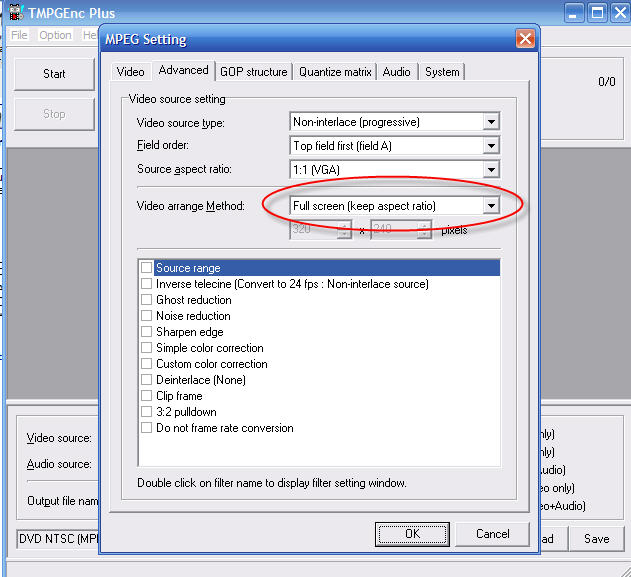
-
Thank you so much for taking time to respond and also for the screen capture. Anyway, the main question is: if the video is at 640x360, 1:1, will it play OK on regular TVs? Will the hardware support such a DAR?
Thanks in advance..... -
As long as you set the arrange method to "full screen(keep aspect ratio), it will play at 4:3 with letterbox borders to compensate for the non-standard aspect ratio.
-
How about setting the DAR to 720x360; 16:9 on the guide VIDEO? This way only you'll only render the visible area, making the whole process a lot easier (same as you go from MPEG to Xvid when you only encode the visible area, cropping all the rest). What do you think?
Thanks in advance. -
NTSC DVD only supports 720x480, 704x480, 352x480, and 352x240.
I would do all the resizing in VirtualDub (because its Lanczos3 filter is much better than TMPGEnc's bilinear filter) and frameserve a 720x480 frame to TMPGEnc. -
Thank you very much for this, jagabo!

Cheers,
Mark. -
You can use FitCD to figure out exactly how to resize the video. Actually, if you use FitCD you might as well use AVISynth (instead of VirtualDub) since FitCD can generate an AVISynth script. Just open the AVS script like you would an AVI in TMPGEnc.
Similar Threads
-
Converting 25fps XVID to 29.97 MPEG2
By dkrajisnik in forum Video ConversionReplies: 6Last Post: 21st Sep 2010, 14:46 -
XVID to MPEG2-TS
By videotinker in forum Video ConversionReplies: 1Last Post: 30th Aug 2010, 03:37 -
Advice for batch mpeg2-xvid convertion please
By felix in forum Video ConversionReplies: 3Last Post: 5th Feb 2009, 05:53 -
MPEG2 to Xvid with Virtualdubmod
By Cazz in forum EditingReplies: 25Last Post: 26th Feb 2008, 13:49 -
Xvid to mpeg2 - bitrates
By 2nickelstripper in forum Video ConversionReplies: 10Last Post: 6th Dec 2007, 08:26




 Quote
Quote