Hi,
Just wondering what is the best software to create professional looking DVD's, making custom menus, having motion in the videos. Custom Graphics, the entire works. Music...Please don’t say Sony Arch, cause I hate it !!
I was using magix 15, the thing crashes on just about every disk.
I want to build something like the star wars 3 menu
create the menus almost like WebPages. For sure custom graphics.....
Big concern also, best software to re-code the mpeg files...
Try StreamFab Downloader and download from Netflix, Amazon, Youtube! Or Try DVDFab and copy Blu-rays! or rip iTunes movies!
+ Reply to Thread
Results 1 to 30 of 41
Thread
-
-
you are asking for different things that require multiple tools. editor, encoder, authoring, special effects....
look into adobe production premium with encore, premiere pro, and after effects.
re-code mpeg from what?--
"a lot of people are better dead" - prisoner KSC2-303 -
-
Or something like this, were you put pictures on the top, the name of the video, than below a short movie clip with a menu that looks like this, and when u click on, it goes to that part of the video

-
dvdlab pro maybe?
--
"a lot of people are better dead" - prisoner KSC2-303 -
Fom what I remember of it if you are planning on using dvdlab pro you could simply add everything in front of an animated background. It has a bit of an learning curve for the more advance features, but overall it's nice.
-
Deter
Those menus were all done in the apps aedipuss gave you: Photoshop, Illustrator, After Effects. The studio level examples you are referring to (Star Wars, ect) were all done by highly experienced designers. A good encoder costs $70K. So don't expect to create anything near that level of quality. -
If you don't like Sony's DVD Architect Studio there was a program movie star 5 before Dazzles' software was bought out by Pinnacle, if you can find it it was fairly nice.
-
So to create a pro looking DVD menu would be pretty easy given the tools. It just seems that these basic programs have these stupid templates and that you have no freedom to create
-
The software limits the ability to create a menu. Like that Doctor Who menu. You need to put circles for the button pressing than u need to create the effect that shows where u are in the screen. You need to be able to load or cut a preview movie. As u can see in the picture above, the actual place were the movie is played is cropped on an angle. You can't do this with sony architect.
-
I use DVD Lab Pro, Photoshop, Vegas and After Effects. DVD Lab Pro is only used for assembling the parts. For something like the Dr Who menu, most of the work would be done in Photoshop (overlays) and Vegas (assembling of video and encoding). This would be brought into DLP to have the markers and links added, and compilation into a DVD.
The same could be done in DVD Architect. Basically, all the work is done outside the authoring tool, and the authoring tool is only required to link things together.Read my blog here.
-
I use Photoshop, After Effects, Premiere Pro, and other Adobe programs as needed from their Master Collection. I use DVDitPro to create the DVD. I import all the tools from the above and create menus very simply. It lets you use whatever you want for a button, background, etc. You just have to create the different things you want, as mentioned in previous posts.
You just have to invest the time to accomplish what you want. If it were easy, everyone would do it.
Go back and read Gunslinger's post about 3 up. Posted Jan 3 at 2:09. Truer words were never spoken. -
Take a look at ConvertXtoDVD. It has 30+ menu templates and lets you add text like you want to and will build a dvd with very little trouble.
-
With just the Sony's DVD Architect, I tried to create a back drop picture (frame from the movie) than I masked the picture to create a little TV player that plays clips from the movie. Than added the soundtrack.
I guess u need to be creative in the end.......
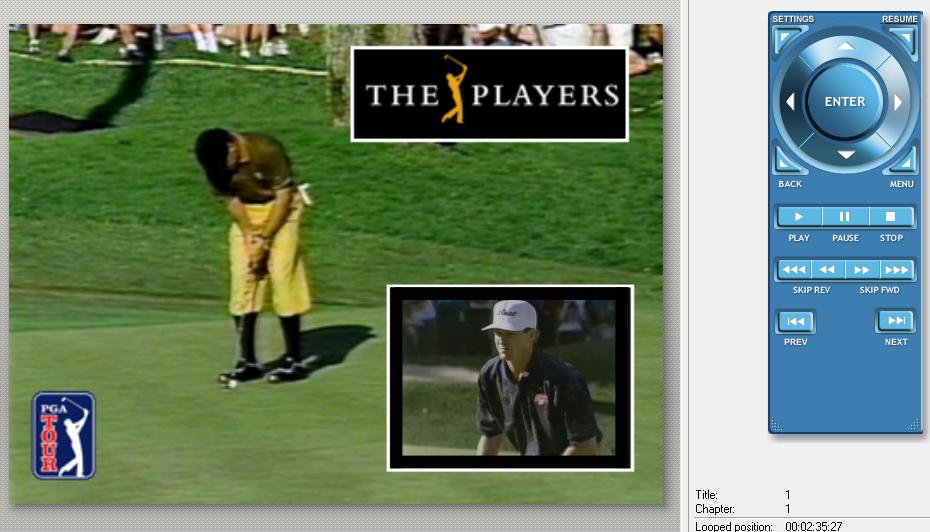
-
I can do all those menus in DVDWS2, for only $99.
Get it at this link to B&H for the best price. Again, just $99 --- that thing used to be $300+ (which is what I paid for it some years back).
Guide for using it at http://www.digitalfaq.com/forum/showthread.php/author-ulead-dvd-1506.html
I'm not a big DVD Architect fan either.
What you want is an easy request, and what I suggest is a low-cost and easy way to make it happen. Not an issue, friend.Want my help? Ask here! (not via PM!)
FAQs: Best Blank Discs • Best TBCs • Best VCRs for capture • Restore VHS -
They dont even make that product anymore, which one of these would be the newer model.
http://www.corel.com/servlet/Satellite/us/en/Product/1149282603171#tabview=tab2 -
None of them. Since Corel took over Ulead they've dumbed down the range. They no longer do an equivalent to DVD Workshop or MediaStudio Pro, the two bits of software I use for everything.....
-
MediaStudio Pro was a great product for working with video clips. Not always the most stable but I still miss it.
If it only worked on Vista, I'd still be using it.
I do most of my DVD Authoring with TDA 3.0, and get satisfactory results - but not certain if I could do a menu like the Clint Eastwood one.
I could for certain with DVD Lab Pro!;/ l ,[____], Its a Jeep thing,
l---L---o||||||o- you wouldn't understand.
(.)_) (.)_)-----)_) "Only In A Jeep" -
Found both programs at OEM Software (never delt with them - anyone have experience with them?):
DVD Workshop ($30): http://www.vapidsoftware.com/download-to-Ulead_DVD_Workshop_2.0_(1_cd)-oem.html
MediaStudio Pro ($40): http://www.vapidsoftware.com/download-to-Ulead_DVD_Workshop_2.0_(1_cd)-oem.html
Note: these run on XP who know about Vista or Win7 (perhaps XP 'mode')?Andrew Jackson: "It's a poor mind that can only think of one way to spell a word." -
Verify: I'm pretty certain those will not include the original discs manuals or even the box. Also, the link is to DVD Workshop 2.0, not certain if it's even supported anymore. MS Pro 8.0 likely will not work on Vista - all of my Ulead software had to be replaced when I changed to a Vista machine.
I recommend the OP visit the Corel website and learn the truth before paying for any downloaded software.;/ l ,[____], Its a Jeep thing,
l---L---o||||||o- you wouldn't understand.
(.)_) (.)_)-----)_) "Only In A Jeep" -
When they are selling downloadable Adobe After Effects for $40USD and it's retail cost is $1000 I would question it validity, probably cracked, or using stolen serials. Else selling older versions.
Registrant:
Dzhian Ksiong
guangzhou tianhe
Guangdong, NA 510100
China
Registered through: GoDaddy.com, Inc. (http://www.godaddy.com)
Domain Name: VAPIDSOFTWARE.COM
Created on: 11-Jul-01
Expires on: 11-Jul-10
Last Updated on: 13-Oct-09
Administrative Contact:
Ksiong, Dzhian @yahoo.com
guangzhou tianhe
Guangdong, NA 510100
China
+86.8613925833425 Fax --
Technical Contact:
Ksiong, Dzhian @yahoo.com
guangzhou tianhe
Guangdong, NA 510100
China
+86.8613925833425 Fax --
Domain servers in listed order:
NS1.VAPIDSOFTWARE.COM
NS2.VAPIDSOFTWARE.COM
Information Updated: Sun, 3 Jan 2010 22:31:15 UTC
It's being operated out of China, it's gotta be hacked or pirated. -
It's all stolen or hacked, all of it! I would bet money it has at least one good deep down virus in it too, and probably something good enough that it is difficult for more programs to find.
Hope is the trap the world sets for you every night when you go to sleep and the only reason you have to get up in the morning is the hope that this day, things will get better... But they never do, do they? -
Corel still sells it directly at their site, and provide free demos (non-AC3 30-day).Originally Posted by Deter
From Corel direct, it's still $299 or more. It is truly professional software, and at the $99, it's really a good price.
It runs in Vista and Win7. I just finished testing this last month.
Cracked/hacked copies of DVDWS2 do not work -- the AC3 only functions on full registered legit versions.
Don't buy something from China -- the so-called "OEM" BS.Want my help? Ask here! (not via PM!)
FAQs: Best Blank Discs • Best TBCs • Best VCRs for capture • Restore VHS -
This project is a test to be honest.
question about video quality?
Again, pretty much new to all of this.
Created this movie on DVD using 3 different programs (The video is 50 minutes)
It is from VHS
1) The source from SVHS to DVD
2) Mpeg to CyberLink PowerDVD
(the picture was jumpy and not good at all)
3) Mpeg to Sony DVD Architect
(the picture is ok, the sound is fine, however u can see the analog blocks in the screen a lot more than the source and sometimes the picture looks computerized, not natural motion)
4)MovieEditPro15 it would not burn it crashed everytime
The mpeg file on the PC, plays fine, with no blocks or motion issues
What ever program is the best it has to work on Vista, my XP computer is not stable with the DVD player's, no idea why they dont run correct, it happened when I installed service pak 2. Who knows if that is the reason. -
I use Windows 7, but all this works on Vista as well;
Womble Video Wizard to edit Mpeg-2 output from digital streams or my DVD recorder.
Vegas/Photoshop/After Effects for DVD menu asset creation.
DVD Lab Pro to author.
Only minimal to zero re-encoding, so no quality loss from the DVD recorder source through to authored disc.
That said - if you have DVD compliant video, and DVD Architect re-encodes, you have done something wrong in setting up your project.Read my blog here.
-
guns1inger
this could be subjective, it depends on ones eye for detail and what u are looking for. I am looking for the problems. My eye for detail is not normal, I see things that others can't.
I even tested this out, pulling the file using your VOB2MPG v3, than going right to DVD, and I saw the same things as stated above.
This is how the tests works, playback on 2 different DVD players (both are upconvert), using a samsung LCD HDTV to test
1) Stand 1 foot from the TV
2) Stand 5 feet from TV
3) Stand 10 feet from TV
I do this 3 times -
Then the problem is your DVD recorder, long before you get to anything else.
Your eye isn't any better than an average. if you look for problems, you will find them. Go through your commercial discs frame by frame and notice the flaws.
If the problems are in your DVD source (i.e. the files created by your DVD recorder) then you need to address the problems there, not try to fix them afterwards. By then it is too late.Read my blog here.
Similar Threads
-
Cool Edit Pro 1.2a
By rixware in forum AudioReplies: 15Last Post: 14th Feb 2009, 18:07 -
Final Cut Express 4 can I create chapters for a DVD I create
By Jabroni4872 in forum MacReplies: 1Last Post: 18th May 2008, 11:36




 Quote
Quote