hi all, I have a big problem I hope you can help with.
I burned some blurays using imgburn at 2.4x on discs I know to have worked fine in the past but I'm being told by clients that they are not playing on their PS3's despite the fact that they play on my standalone panasonic bluray player. I've been told by somebody that they tried theirs on a standalone player after it didnt work on their ps3 and it also didnt work on the player, so it's not as simple as they work on all players but not all ps3's..
I think the problem is down to the joliet or UDF options.. I think I left it on UDF but wondering if some players prefer this and some joliet.. so it is best to leave it on UDF+Joliet?
Thanks in advance
Try StreamFab Downloader and download from Netflix, Amazon, Youtube! Or Try DVDFab and copy Blu-rays! or rip iTunes movies!
+ Reply to Thread
Results 1 to 13 of 13
Thread
-
-
What brand and type of BluRay discs did you burn to? The reason I am asking is that the LTH type of BD-R disc is problematic and some players can't play them. Frankly, for a long term member you're posting like a newbie with very few helpful details. If you actually burned these to DVD discs, well, that might be VERY IMPORTANT in getting to the heart of your problem.
When burning BluRay format ONLY use UDF 2.50. Use anything else and you are asking for problems. I would NOT use UDF+Joliet.
What did you author with? And did you produce AVCHD or BluRay output?
Help us to help you. The less information you can be bothered to provide, the less likely we can provide any real help beyond wild ass guessing. -
ok thanks I'll give more info, although i said I'd burned bluray's so obviously I burned them onto BluRay discs not DVD's and the content is BluRay output not AVCHD.
I authored using Adobe Encore and exported to a BluRay folder with no copy protection. The bluray folder contained the CERTIFICATE folder and the other common one (possibly BDMW or something like that - I don't have it to hand to check I'm afraid).
I burned them to Traxdata BD-R discs that I've used in the past with no problems (although not this particular batch, these are the first from this spindle, however the fact that 100% of them haven't worked on PS3 leads me to think it's a settings issue not a disc issue)
When I get home and check the settings in ImgBurn i can give more info if needed but for now I am 95% sure I burned using UDF 2.6 or 2.5 and 2.4x -
Traxdata is made by Ritek, one of the notorious crap manufacturers. I wish I could get paid for every time somebody posted here "I have burned brand X discs for years and they always worked, but now they aren't working". See this link for people moaning 2 years ago about low quality Ritek made BD-R discs.
http://club.myce.com/f142/my-ritek-2x-bd-rs-all-dead-306492/index6.html#.UCKABKM2FaQ
Unless you can come up with something wrong in your process I would place the blame on low quality media. If you are doing this for "clients" and presumably getting paid I would think that using reliable media (Verbatim) might be something you need to think more seriously about. -
ok thanks. I never realised they were rubbish, I thought I used them for a reason (because they were good) but maybe it was financially led as to why I started with them. More than happy to buy some Verbatim, I'll do it right now, however is there anything I can get from anyone to guide me through my settings? I'm in front of ImgBurn now so I can be of more help.. I definitely previously burned UDF only, with Recurse Subdirectories ticked and everything else unticked on the options page. Other than then typing the disc name, is there anything else I should be checking?
-
SO frustrating.. I went out and bought a single Verbatim BD-R disc (it said LTH Type on it but dont know what this means) and I get this error when trying to burn.. I'm now wondering if it could be the burner? I need to get this sorted really asap! Would appreciate any further help.
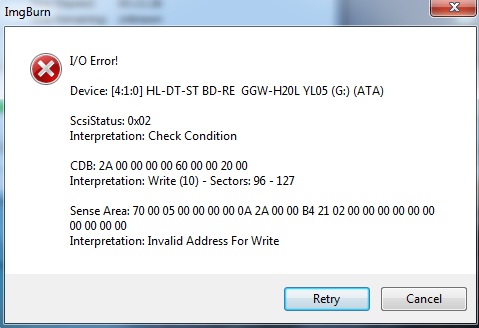
-
Whats your burner brand and model?
LTH is low to high that is not quite a standard BD.
Some burners will burn them and some players will play them but they are not universal discs.
IMGBurn should throw up dialog box asking to set program for burning BDs, you should allow it to set it up for you. -
Update your burner firmware,i had to do that to so my verbatim LTH would burn without errors and they play in any bd player i tried,even a 4 year old sony.
I think,therefore i am a hamster. -
I did say, and I quote "... the LTH type of BD-R disc is problematic and some players can't play them." I guess I could have also said "some burners can't burn them". My LG hates LTH discs and as LG couldn't be bothered to make any firmware updates for my burner, I have to use my other burner (Pioneer) to burn them. You will need to try to find a firmware update for your burner as johns0 suggests. LTH is a way to make BluRay discs using DVD production lines to save money. The discs are BluRay discs but they read backwards from normal BluRay media. This is necessary to be able to get DVD production lines to make them without having to buy new equipment. LTH discs are cheaper than norma BluRay BD-R discs, but do note that some older players don't like them. I do NOT recommend at all that you start switching to LTH discs as I suspect that doing so will only lessen your problems but not eliminate them.
-
By the way, if you have to use LTH discs, Verbatim's are probably the best. Taiyo Yuden made some changes to theirs and the current batch is not quite as good as the original ones although most people don't have problems with them. I have recently switched to Verbatim LTH discs and I like them a lot.
-
For the LG GGW-H20L (firmware YL05) that you are using there is a upgrade firmware available "YL07" (See link below). I think I read somewhere that this firmware will add LTH capability to your burner, but I can't be 100% sure. I actually own that same model drive as you, but I never tried burning any LTH disc's. In fact I kind of retired the drive and it's currently not even installed. Of course you may want to replace your drive since it's probably about 4 years old and I haven't seen any new firmware from LG for that drive in a while. If you are going to be backing up purchased blu-ray movies you need to get a burner that supports "binding nonce generation". The reason for this is listed on the myce.com website (See link below).
http://www.firmwarehq.com/LG/GGW-H20L/files.html
http://club.myce.com/f116/dvdfab-list-blu-ray-writers-support-cinavia-bdmv-rec-recordi.../#.UCNBcE0gfyA
-
thanks for the replies everyone, obviously buying LTH was a mistake, I didn't realise.
I've upgraded my Imgburn software and now seem to have some more options on the burn screen (either that or I'm doing it differently), for example Data Type: MODE1/2048 and UDF Revision, both of which I didnt see before.
I've burned 2 discs on the old software and 2 on the new, each using different settings and I'm going to test them on a BluRay standalone player and a PS3 tonight.
With the new software I did both as UDF, one Revision 2.50 and one 2.60, I'm expecting the disc burned to 2.50 UDF using the updated ImbBurn to work...
I know traxdata are cheap so I wont use them again (can anyone recommend where to buy decent verbatim printable discs, I just bought these but will need more in future) but I'm not convinced this is what was causing this particular issue, I think it was more down to me not understanding ImgBurn but whether these discs work or not will prove that. -
problem solved. it was all down to the fact I was using an old version of ImgBurn and must have had different settings. By upgrading and leaving the settings on virtually default, all works well with both traxdata and verbatim, however will buy verbatim in future when the traxdata run out.
Similar Threads
-
Imgburn detecting DVD writer but not Bluray
By Kupo in forum ComputerReplies: 0Last Post: 4th Jul 2012, 15:52 -
How to shrink a 50GB-BLURAY-movie to fit on a 25GB-BLURAY disc ?
By kulmagen in forum DVD RippingReplies: 31Last Post: 1st Feb 2012, 13:39 -
Bluray backup with Imgburn
By tarzan54 in forum Blu-ray RippingReplies: 16Last Post: 17th Jan 2012, 11:11 -
Need Guide for Bluray Disc Ripping and to Make AVI (Xvid) from Bluray After
By dabas in forum Newbie / General discussionsReplies: 1Last Post: 9th Aug 2010, 14:05 -
Burned DVD only plays in newer players
By rsherid in forum Authoring (DVD)Replies: 11Last Post: 16th Jan 2009, 04:02






 Quote
Quote