Note! Besweet with ac3enc does NOT create 100 % compliant ac3 audio files. It doesn't work on some Pioneer players for example.
This guide will explain how to convert WAV, MPA/MP2, AC3 or MP3 to AC3(Dolby Digital) audio. AC3 is a compressed audio format(~1-3MB/min) that often is used in DVD Videos. You can also use WAV audio in your own DVDs but it is not compressed(~10MB/min) and you can also use MPA/MP2(Mpeg1 Layer2) audio but AC3 is more compatible if you are making NTSC DVDs(One audio track must be ac3 or wav/pcm in a NTSC DVD).
Tools: Besweet beta and Besweet GUI beta and AC3enc. Freeware. ( Visit Besweet's homepage here )
Download and extract the Besweet, the BesweetGUI and the AC3enc to the same folder.
Launch BesweetGUI.
Select where the Besweet.exe is located by clickin on the Besweet open icon
Select your audio source by clickin on the Input open icon
1. Select where the audio file is
2. Select file format, WAV,MPA/MP2 or MP3
3. Double click on the file to select it
4. Hit OK
Configure AC3
Select under AC3ENC -> AC3
Select under SSRC -> Downconvert Sample Rate
Click on SSRC in the menu to the right.
Change the Sampling rate to 48000. (DVD requires 48khz audio)
Click on AC3 & OGG
Change the bitrate to 224 kbit/s or 192 kbit/s. It should be enough for stereo audio. If making Dolby Digital 5.1 you should use higher bitrates, but if your source is not 5.1 audio(6 channels) it is no use to make DD 5.1 audio.
Last click on the WAV to AC3 and besweet will convert the audio to AC3
Now you should have got a .ac3 file that you should be able to use in your authoring tool or multiplex with your video. If you have installed a AC3 decoder you should be able to play the .ac3 with Media Player.
Search keywords: WAVtoAC3 MP3toAC3 MPAtoAC3 MP2toAC3 WAV2AC3 AC3toAC3 MP32AC3 MPA2AC3 MP22AC3 AC32AC3 WAV to AC3 MP3 to AC3 MPA to AC3 MP2 to AC3 AC3 to AC3
Try StreamFab Downloader and download from Netflix, Amazon, Youtube! Or Try DVDFab and copy Blu-rays! or rip iTunes movies!
+ Reply to Thread
Results 1 to 30 of 90
Thread
-
-
how do you input 6 mono wave files for 5:1 ? (i see the check tab for "make 5:1 ac3")
i wonder how they are getting around the dolby lic requirements for encoding out of curiosity - or dolby decided not to pursue it .. -
I was wondering the same thing? Even if it's not possible, this is still AWESOME for a FREE program! Now everyone can have DD 2.0 audio for their home movie DVD's. Thanks for the guide, Baldrick!Originally Posted by BJ_M
-
I am making a DVD NTSC video from a Canopus Capture. I have converted the WAV audio to AC3 audio with BeSweet. I then use Infoedit to author DVD. I noticed that if I lay down the AC3 and MPA track I get audio on my Raite, Apex and Panasonic DVD Players but no audio on my Sony or Pioneer DVD Players. Would that have something to do with the Bitrate? On the ones that I get audio I get both digital and analog. I have also tried to just use the AC3 audio without the MPA and noticed then I get no audio on any players. Any suggestions? I am converting the Canopus WAV file to AC3 using the 192 bit rate. Thanks in advance.
-
i have a ac3 analyzer .. a couple people report this same problem ... i will make something in besweet and run it through the analyzer and see if there is a problem with its output .
-
Thanks BJ_M. Just validated by trying just laying down an AC3 track with the same results of no audio.
-
While not experiencing the "no audio" problem, I am experiencing a "freezing", or stopping of video in my Pioneer DV-C503 using BeSweet (48khz wav > AC3 DD 2.0).
Just to test my theory, I made a AC3 DD 2.0 file using Soft Encode, and this works fine (no freezing). I was using the same bitrate and input files for each test.
I tried my Norcent DP-300 and Apex AD-1100w, and they played all files with no problems. I don't know what's the deal with the Pioneer, but thank God for DVD-RW's (I've burned and reburned almost a dozen times today)!
(All of my tests were m2v>ac3 files muxed in TMPGEnc, authored and burned in DVD Workshop) -
the ac3 track produced by besweet is not compliant with dvd standard. it's endian is Intel while it should be Motorola (big-endian) .. there were a few other more (really) minor things also. DVD ac3 says Motorola is the standard (why? - because the first dvd were all produced on UNIX machines (SGI) and/or the first hardware encoders set the bit high)
i only briefly glanced at the output - but i will check in more depth on monday in the studio where i have more tools..
what does this mean ? well a lot of players today dont care and pc/mac dont either for the most part (far as i know) .. but i guess some standalone do care still -
what the hell is endian you ask?
What's an endian?
The terms big endian and little endian were originally borrowed from Gulliver's Travels by Jonathan Swift (dean of St Patrick´s Cathedral in Dublin btw), but are now used in computer science.
A computer's endian-ness defines in what way it stores data internally. Some processors store data with the high byte first (Big Endian), while others put it last (Little Endian). Some seem to mix and match (Middle Endian) while others still can switch between different endian-modes (Bi Endian). Ok, now I have probably confused you enough. Let's look at what the dictionaries say.
Techweb's dictionary defines Big Endian this way:
'The order of bytes in a word in which the most significant byte or digits are placed leftmost in the structure. This is the way humans deal with normal arithmetic. However, some CPUs are built using the little endian method, which is just the opposite and places the least significant digits on the left. Since numbers are calculated by the CPU starting with the least significant digits, little endian numbers are already set up for the required processing order.
A bi-endian machine, such as the PowerPC, is built to handle both types of byte ordering.
In the following example, the decimal number 23,041 (equivalent to 5A01 in hex) is shown in the big endian byte order and little endian byte order.'
Big endian Little endian
(Motorola 680x0) (Intel x86)
5A01 015A
Some notes on Swift's Gulliver's Travels:
Gulliver finds out that there is a law, proclaimed by the grandfather of
the present ruler, requiring all citizens of Lilliput to break their
eggs only at the little ends. Of course, all those citizens who broke
their eggs at the big ends were angered by the proclamation. Civil war
broke out between the Little-Endians and the Big-Endians, resulting in
the Big-Endians taking refuge on a nearby island, the kingdom of
Blefuscu.
Using Gulliver's unquestioning point of view, Swift satirizes religious
wars. For 11,000 Lilliputian rebels to die over a controversy as
trivial as at which end eggs have to be broken seems not only cruel but
also absurd, since Gulliver is sufficiently gullible to believe in the
significance of the egg question. The controversy is important
ethically and politically for the Lilliputians. The reader may think
the issue is silly, but he should consider what Swift is making fun of
the actual causes of religious- or holy-wars.
In political terms, Lilliput represents England and Blefuscu France.
The religious controversy over egg-breaking parallels the struggle
between the Protestant Church of England and the Catholic Church of
France, possibly referring to some differences about what the Sacraments
really mean. More specifically, the quarrel about egg-breaking may
allude to the different ways that the Anglican and Catholic Churches
distribute communion, bread and wine for the Anglican, but bread alone
for the Catholic. The French and English struggled over more mundane
questions as well, but in this part of Gulliver's Travels, Swift points
up the symbolic difference between the churches to ridicule any
religious war.
this satire of course is still very much with us today but in an other context.. -
Sucess: Using both BeSweet and SoftEncode I have been able to create a 5.1 DD DVD from a Canopus Capture. The Canopus capture sound is done at the 384 bit rate and 48,000 so made BeSweet adjustments accordingly. This DVD plays on all of my boxes. No skipping or dropouts. I am impressed.
-
So, all you did was change the bitrate to 384 and convert to 5.1DD?Originally Posted by petec
I was using 224 bitrate for my DD 2.0 tests w/ BeSweet and SoftEncode (BeSweet caused freezes, SoftEncode worked fine, see my previous post) -
BJ_M, Now is not the time to tell me the BeSweet AC3 is not DVD compliant.Originally Posted by BJ_M
 In the thread http://vcdhelp.com/forum/viewtopic.php?t=113470&highlight= you convinced me that this the way to go. I have made many DVDs with AC3 audio and have yet to find a stand-alone player that had a problem. Unfortunately, the models I have used are all Sony and Panasonic which makes it far from an exhaustive test.
In the thread http://vcdhelp.com/forum/viewtopic.php?t=113470&highlight= you convinced me that this the way to go. I have made many DVDs with AC3 audio and have yet to find a stand-alone player that had a problem. Unfortunately, the models I have used are all Sony and Panasonic which makes it far from an exhaustive test.
I assume this is not necessary if your audio source is 48khz.Originally Posted by Baldrick -
yes it works on all the ones i tried it on also -- thats why i never knew there could be a problem - i tried it on 6 different players and no problems ...
but it may explain why some people (only a few posted problems) have had some problems ...
BUT - as you i'm sure you're aware of - without looking at the "problem" files people have had - its hard to say IF besweet was even the problem //
that is why i did NOT say - don't use it .. just that there could be a compatibility problem ... with some players - possabily..
there are so many variables in dvd authoring/encoding and even what a standalone player will play ..
and even different authoring programs and encoders will give conflecting info ... often ..
so if it works -- dont even worry about it .. and as i said .. i will do further testing later.. -
BJ_M I should have stuck in a few
 . Relax, I am not critizing your suggestions or contributions, to me they are very beneficial.
. Relax, I am not critizing your suggestions or contributions, to me they are very beneficial.
It has been while since I have looked at file structures but the byte order of the file is not necessarily the byte order that is burned on the DVD. The device driver used to burn the DVD knows the file structure and creates the proper byte order.
Ulead Media Studio Pro V7 is scheduled for release in March next year and it supports AC-3.
-
I could post samples somewhere here:
Canopus DV capture virgin to 2 and 5 channel AC3.
The DVD players I tested at home are: (could also go to nearest BB/CC to test more)- neighbor has a Toshiba (another fussy player..will try on that one also)
- Pioneer DVL-700 (Oldest LD/DVD combo)
- AVRaite715 (pretty much always played just about anything)
- Sony N615 (fussy) combo player
- Apex AD-5131 (plays just about anything)
- Panasonic DVD L50D (plays just about anthing)
Originally just using 192/224 bitrates. Will try more 2/5 AC3.
My source has always been 48Khz so never checked SSRC option. -
I also captured DVD NTSC with a Canopus ADVC100 and converted the wave to ac-3 DD- 2 channel at bitrates of 192, 224 , and 384 with Besweet . I muxed the ac3 and the mpv (MainConcept mpeg Encoder 1.3.1) with TMPGEnc 2.59 and bbMpeg. The 6 mpeg 2 files were authored and burned with Ulead DVDWSV 1.3. All played fine on my 2 Sony stand-alone DVD players and an 'old' Panasonic.Originally Posted by petec
-
For now, it seems as though I will stick with SoftEncode for my AC3 files. I have tried everything (bitrates, input files, etc), and the BeSweet AC3 files continue to cause freezed video/audio on my Pioneer DV-C503. This has been one of my most compatible DVD players, and it scares me that the BeSweet AC3 file causes problems.
I'm sure it is a bug that can be worked out in the program. I guess I shouldn't be complaining about a FREE program, right? Anyway, I'm just warning others to be careful trusting the BeSweet AC3 output file for maximum compatibility. -
Has anyone tried AC3Fix on the BeSweet AC3 files yet?
How long does your remuxing take?
The "OLD" Pioneer I have is a first gen LD/DVD player which is my primary test DVD player as it appears fussiest of all. -
The 'Old' Pioneer could have a problem in the way it decoded the ac3. For example, the firmware may be looking for something in the file header that is no longer there.Originally Posted by petec
Remuxing goes quickly. I think a 2 hour movie takes about 10 - 15 minutes.
What is the ac3fix? -
just a question on Soft encode, I had that about a year ago but could not get it to work in ME, is it back or does it work in XP, still avaiable somewhere?
Thanks -
Soft Encode is no longer sold so there is no way to get a legitimate copy.Originally Posted by brownsfan
-
buy acid pro 4 (199$ apx ) plus the ac3 plug in (279$)
http://www.sonicfoundry.com/products/showproduct.asp?PID=772
encodes both dvd and dvd dolby audio only 5:1 (burns also dvd audio only)
HAS full SUPPORT FOR DolbyEX !!
and really is good price .... even if you dont need ACID
AC-3-encoding features
General
Professional Dolby®-licensed AC-3 encoding plug-in
Officially tested and certified by Dolby Labs
Adds multichannel Dolby AC-3 rendering functionality to ACID® PRO 4.0
Audio Service Configuration
Data rate range: 224 kbps to 640 kbps
Sample rates: 32kHz, 44.1 kHz, and 48 kHz
Audio bandwidth
Audio coding mode with LFE enable
Bitstream mode options
Dialog normalization options
Bitstream
Center mix level
Surround mix level
Dolby Surround mode options
Copyright bit
Mark as original bitstream
Include audio production information
Mix level
Room type
Ext. Bit Stream
Enable BSI extension
Dolby Surround EX mode
A/D converter type
Stereo downmix preference
Lo/Ro surround mix level
Lo/Ro center mix level
Lt/Rt surround mix level
Lt/Rt center mix level
Preprocessing
Input filtering: digital de-emphasis, DC high-pass filter, bandwidth low-pass, and LFE low-pass filter
Surround channel preprocessing: 90-degree phase shift, 3 dB attenuation
Dynamic range processing
Compression characteristic options
RF overmodulation protection
Line mode
RF mode

-
acid pro 4.0b also comes with a full version of soundforge 6.0 and Classic 8 Packs loop library right now ... from several retailers -- like http://www.sharbor.com/products/SFON0250089.html
-
Tha should do it very nciely for $479 patooties.
 Me thinks I will wait until March '03 and get Ulead MediaPro 7 which supports ac3 and is one super editor+.
Me thinks I will wait until March '03 and get Ulead MediaPro 7 which supports ac3 and is one super editor+. 
-
mp2superfreak reported the ac3 freeze problem with DVDit PE 2.5 which is also an AC3 approved encoder. Knowing this, I am not sure that buying an ACID Pro 4 + ac3 Encoder will solve the problem for this DVD player. At this point no one knows what or where the problem is. Could be the vintage of the DVD player.While not experiencing the "no audio" problem, I am experiencing a "freezing", or stopping of video in my Pioneer DV-C503 using BeSweet (48khz wav > AC3 DD 2.0). This is the same problem I experienced using DVDit PE v2.5.
-
My Pioneer DV-C503 is only 1yr old. It is a 5 disk DVD/CD changer. I have experienced no problems at all with SoftEncode's AC3 files on this unit, only BeSweet. There must be some variance in the AC3 output files...mp2superfreak reported the ac3 freeze problem with DVDit PE 2.5 which is also an AC3 approved encoder. Knowing this, I am not sure that buying an ACID Pro 4 + ac3 Encoder will solve the problem for this DVD player. At this point no one knows what or where the problem is. Could be the vintage of the DVD player.
-
I am sure there is something in the Besweet and the DVDit PE 2.5 ac3 audio track that your Pioneer does not like. If the problem was limited to Besweet I would believe there might be a problem with Besweet. DVDit PE 2.5 is another story. I searched through the Sonic DVDit PE forums and I could not find any problems reported playing DVDit PE ac3 audio.Originally Posted by mp3superfreak
I am just trying to find out if this problem is real or an idiosyncrasy of your Pioneer DVD player.
Similar Threads
-
How to use BeSweet or azidts to convert dts wav to mono wav?
By tcwillghsh in forum AudioReplies: 22Last Post: 28th Aug 2012, 13:36 -
How to Extract /Convert RMVB Audio Files to MP3 or WAV?
By devilcoelhodog in forum AudioReplies: 6Last Post: 28th Dec 2011, 10:07 -
delaycut - ac3/eac3/dts/mpa/wav delay+cut tool: v1.4.3.2
By amtm in forum AudioReplies: 21Last Post: 23rd Nov 2011, 08:34 -
How to convert WAV/MPA/MP3 to AC3 6 channels?
By katalogas in forum AudioReplies: 8Last Post: 16th Feb 2010, 14:12 -
need convert from audio caset to wav or mp3
By assi in forum AudioReplies: 6Last Post: 5th Nov 2008, 19:07




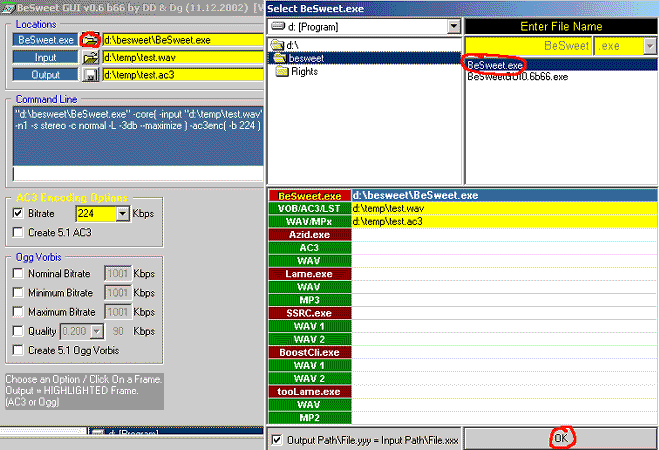
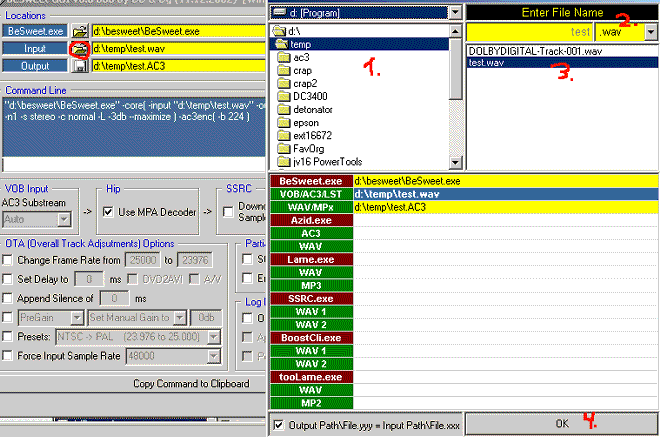
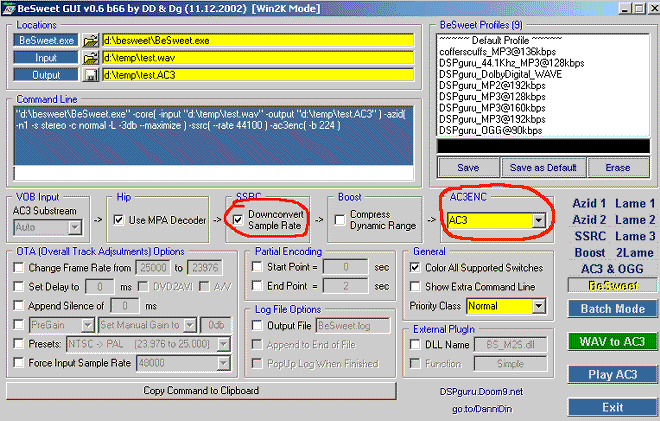
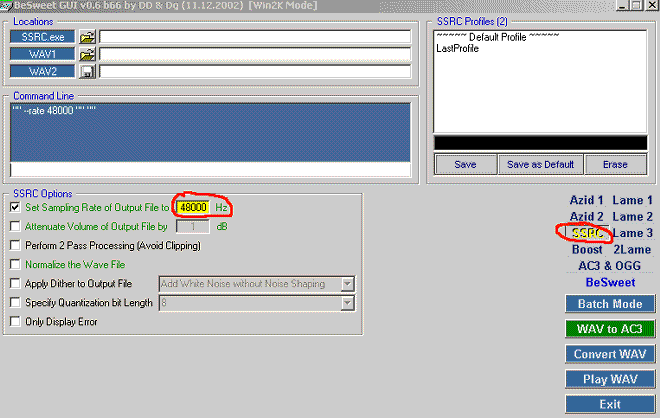
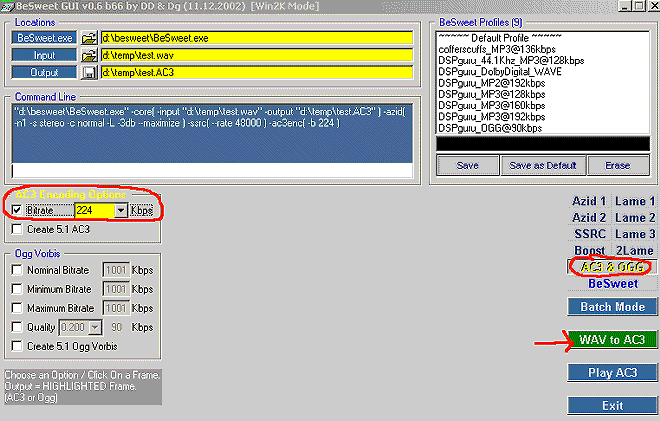
 Quote
Quote